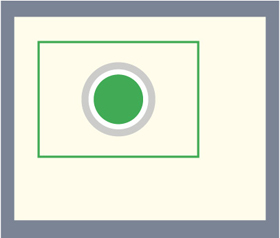Region Setting (EC Circle Search)
Specify the rectangular area in which to search for the circle.
Instead of measuring the entire input image, narrowing the measurement area shortens the processing time.
- In the item tab area, tap [Region setting].
- Tap [Edit].
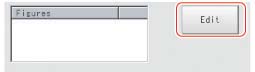 The figure setting area is displayed.
The figure setting area is displayed. - Specify the area in which to search for the model.The rectangle covering the entire screen is set. Adjust the size and position of the rectangle.
- Tap [OK].The measurement region is registered and displayed in the image display area.