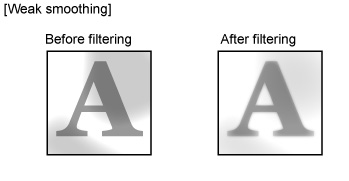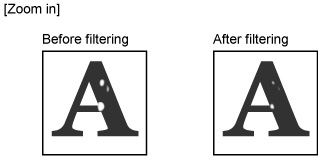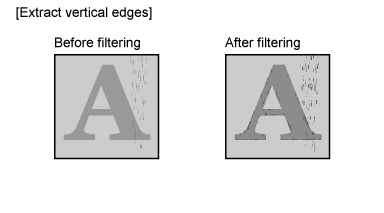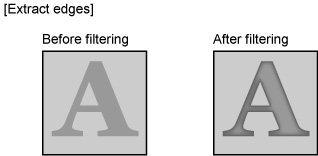Stabilizing Measurement
This section describes key points for adjustment when measurement is not stable. There are two methods for improving measurement precision: Performing processing of images loaded from the camera (filtering) or adjusting settings and parameters.
Adjusting Parameters of Each Processing Item
For details, see "Key Points for Adjustment" for each processing item in the Processing Item List Manual.
Processing Images (Filtering)
There are cases in which high-precision measurement is impossible such as when using images loaded from the camera that have noise, irregularities, or low contrast or when the background has patterns during defect measurement. In this case, measurement accuracy can be improved by performing processing of measurement images in advance.
 "Processing Item List Manual", "Filtering"
"Processing Item List Manual", "Filtering"
When measurement images have irregularities (search and location positioning are not stable)
When measurement images contain noise
When contrast of measurement images is low (defect inspection is unstable)
The filtering items "Extract vertical edges", "Extract horizontal edges", and "Extract edges" are effective.