Setting Communication Specifications
Set the communication specifications such as IP address and DNS.In addition, perform input format settings.
Important
- Use the same communication specification settings for the controller and the external device.
- On the Main screen, tap the [System] menu - [Communication] - [Serial] - [Ethernet].The Ethernet window is displayed.
- Set the following items.
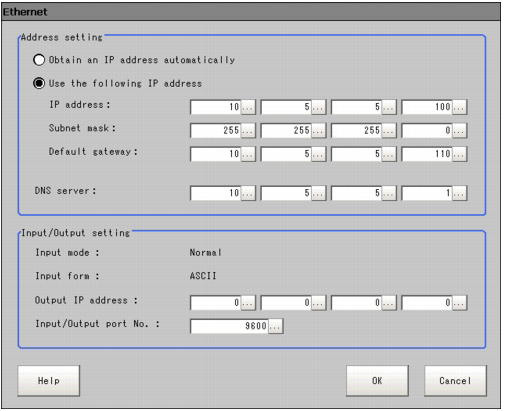 Setting itemSet value
Setting itemSet value
[Factory default]DescriptionAddress setting- Obtain an IP address automatically
- [Use the following IP address]
Set the IP address of the controller.
When "Obtain an IP address automatically" is selected, the IP address of the controller will be automatically obtained.
When "Use the following IP address" is selected, set the IP address, subnet mask, and the default gateway address.IP addressa.b.c.da: 1 to 223b: 0 to 255c: 0 to 255d: 0 to 255[10.5.5.100]Input the controller IP address.Sub-net mask0.0.0.0 to 255.255.255.255[255.255.255.0]Input the subnet mask address.Default gateway address0.0.0.1 to 255.255.255.254[10.5.5.110]Input the default gateway address.DNS servera.b.c.da: 1 to 223b: 0 to 255c: 0 to 255d: 0 to 255[10.5.5.1]Input the DNS server address.I/O settingInput mode[Normal]This item cannot be changed.Input format[ASCII]This item cannot be changed.Output IP addressa.b.c.da: 1 to 223b: 0 to 255c: 0 to 255d: 0 to 255[0.0.0.0]Input the output destination IP address.I/O port No.0 to 65535
[9600]Set the port No. to use for data I/O with the controller. - Tap [OK].The settings are confirmed and the Ethernet window closes.