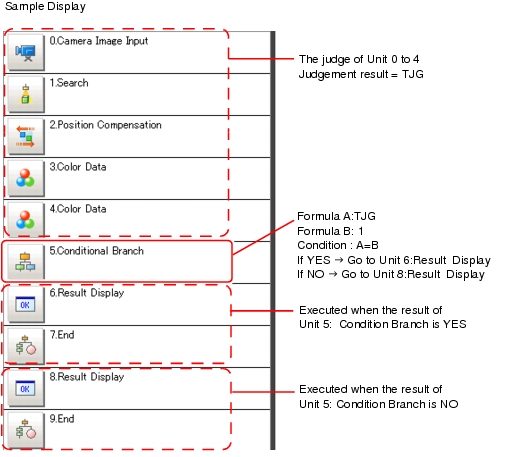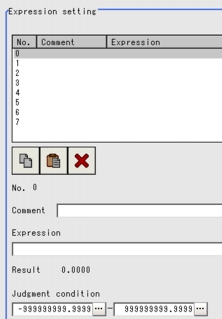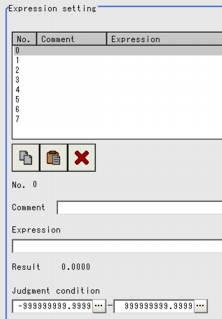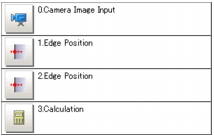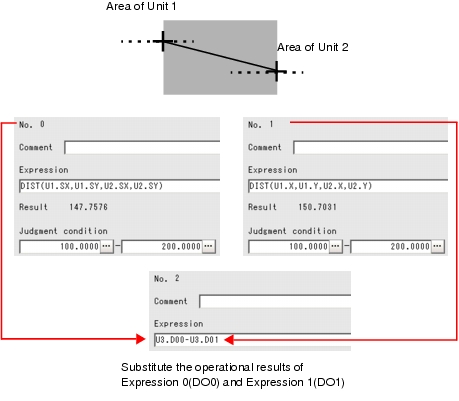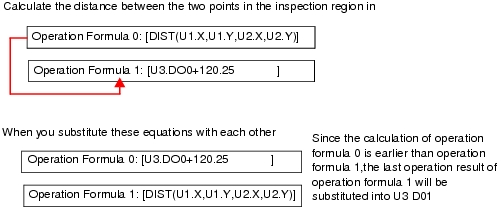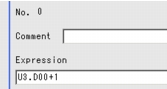Examples for Expression
When you use the accumulated judgement result in the expression
Obtain the overall judgement result for all the units lying ahead of Unit No. in which an expression has been set up. Use when you need to perform branch to the measurement based on the measurement results.
For example, perform condition branching based on the overall judgement result by Unit 0 to 4.
When you use the unit judgement result (JG) in expression
The following 2-step procedure should be performed when you use the unit judgement result in expression.
Step 2:The output expression result from Step 1 is judged based on the upper limit and the lower limit for judgement.
Example 1: use the judgement result of Unit 1
Step2: Based on the upper limit and the lower limit for judgement, the Expression result (U1.JG) of Step 1 will be judged.
To specify the setting to decide that expression is OK only when the result of Step 1 is OK, you must specify "1" to both the upper limit and the lower limit for judgement.
Example 2: use the judgement result of Unit 0 and Unit 1 together
Step 1: The result by adding the judgement result (U0.JG, U1.JG) of Unit 0 and Unit 1 is used in the expression.
The result that is produced by adding the Judge value (1: OK/-1: NG) based on the judgement conditions of unit 0 and the Judge value (1: OK/-1: NG) based on the judgement conditions of unit 1 is displayed in "Result".
Step2: The Expression result of Step 1 is judged based on the upper limit and the lower limit for judgement.
When "2" is specified for both the upper limit and the lower limit for judgement, the expression judgement is OK when both units 0 and 1 are judged as OK.
Using Judgement of other expressions
The value of other expressions in the same unit can also be used.
Since Expression results obtained by the expression are displayed as DO0 to DO7 and Judgement result of expression are displayed as J00 to J07, the setup by Unit No/Expression Result should be performed for "U3. DO0" (Expression result of Expression 1 that is set up in Processing Item "Expression" of Unit3).
 Value Available in Expression
Value Available in Expression
Since Expression results obtained by the expression are displayed as DO0 to DO7 and Judgement result of expression are displayed as J00 to J07, the setup by Unit No/Expression Result should be performed for "U3. DO0" (Expression result of Expression 1 that is set up in Processing Item "Expression" of Unit3).
Example1: In the edge area, calculate the distance of the reference and that of the measurement results, and output the difference between these two distances.
- Expression 0.DIST(U1.SX,U1.SY,U2.SX,U2.SY) The equation that is used to the calculate the distance between the reference positions of Unit1 and Unit2.
You can use the function DIST to calculate the distance between these two points. Setting up Function
Setting up Function - Expression 1: DIST(U1.X,U1.Y,U2.X,U2.Y) The equation that is used to the calculate the distance between the measurement position of unit 1 and that of unit 2.
You can use the function DIST to calculate the distance between these two points. Setting up Function
Setting up Function - Expression 2: U3.DO1-U3.DO0
(Unit 3: Expression "Expression 1" - Unit 3: Expression "Expression 0"