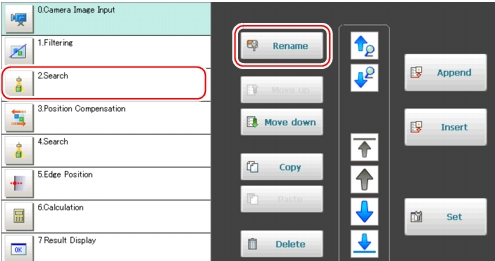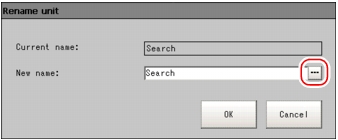Renaming a Processing Unit
You can rename a processing unit with any name. By factory default, the processing unit's name is the same as the processing item's name.
It is meaningful to rename a processing unit when there are multiple processing items of the same type in a scene. In addition, you can easily find a target processing unit when specifying the unit to be processed with items such as [Calculation] and [Get Unit Data].
- In the Edit Flow window, select a processing unit you want to rename, and tap [Rename].
- Tap [...] for "New name" and input any processing unit name.How to input text:
 Inputting a Text
Inputting a Text - Tap [OK].