Editting Macro program
Setting Window
You can edit macro program on setting window of macro unit.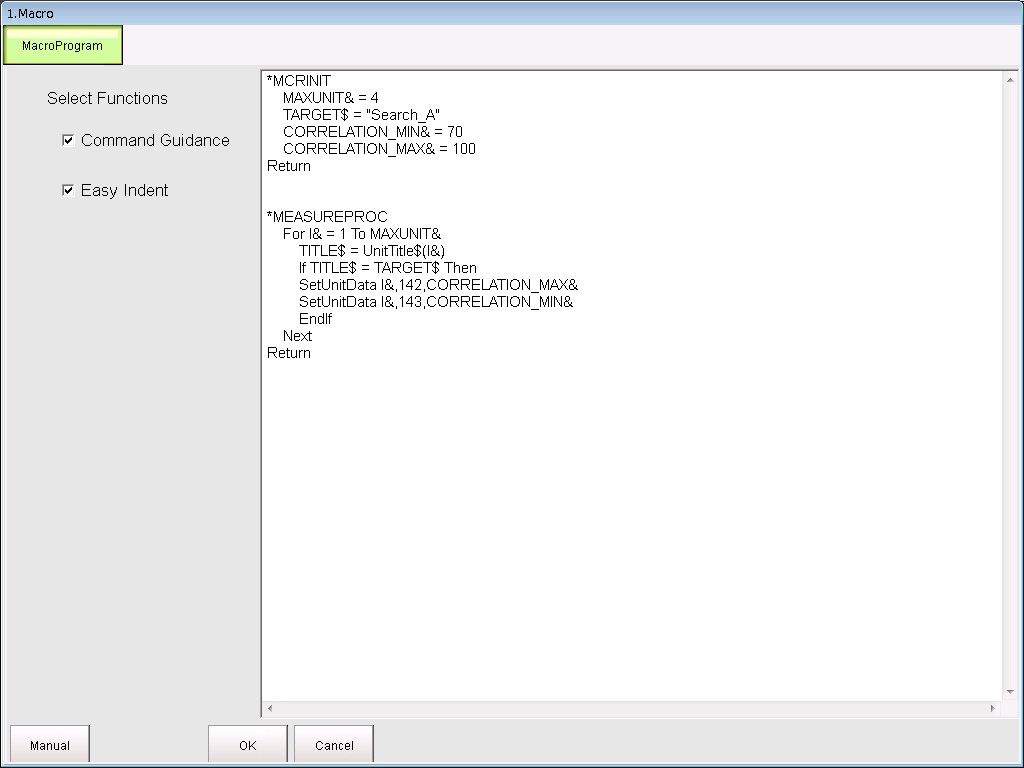
Compostion of setting window are as follows.
Editor area
The program is shown and editted here.
Select function
Select programming support functions to be used.
For details refer to next section.
Manual
Show macro command reference.
OK
Save the change of macro program and close Setting Window.
Cancel
Cancel the change of macro program and close Setting Window.
Programming support functions
Setting screen has macro programming support functions as below :Show guidance
When you type name of command or function, the guidance for the command or function is shown.
With help of the guidance you can edit the line. After finishing programming of the line, guidance will be automatically hidden.
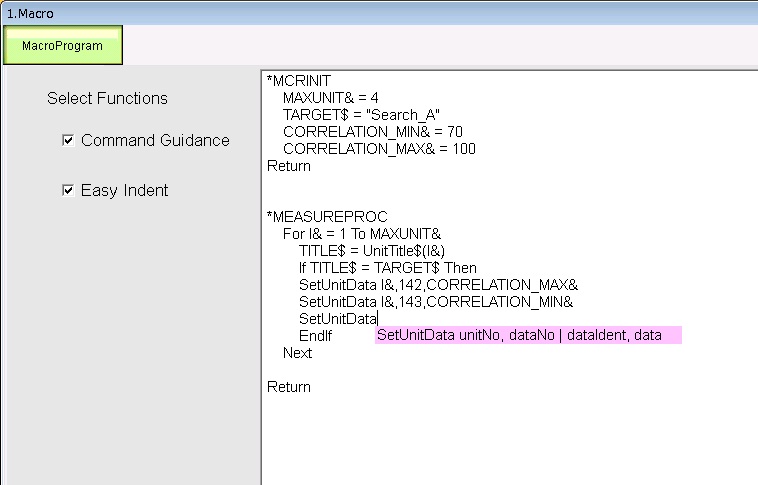
Easy indent
When you type ENTER, then next line automatically use indent level of previous line.
Character case (upper / lower case) conversion
When you press "OK" button, convert character case automatically according to the rule.
| Symbol |
Conversion rule |
|---|---|
| Macro command |
In Pascal format (Beginning character is upper case, and rest are lower case) |
| Variable name |
All upper case characters |
| Subroutine name |
All upper case characters |
special instruction
Maximum quantity of character
One line must be up to 245 characters (245 bytes) length.
The total size of macro program must be up to one million characters (1MBytes).
Indent
TAB character cannot be used for indent.
Please use SPACE character.
Space characters in a row
If more than eight SPACE characters in a row, it will be shorten to eight SPACE characters when the program is saved.
Number in non-decimal format
If program contains numbers written in non-decimal format, all of them will be converted to decimal format when program is saved.