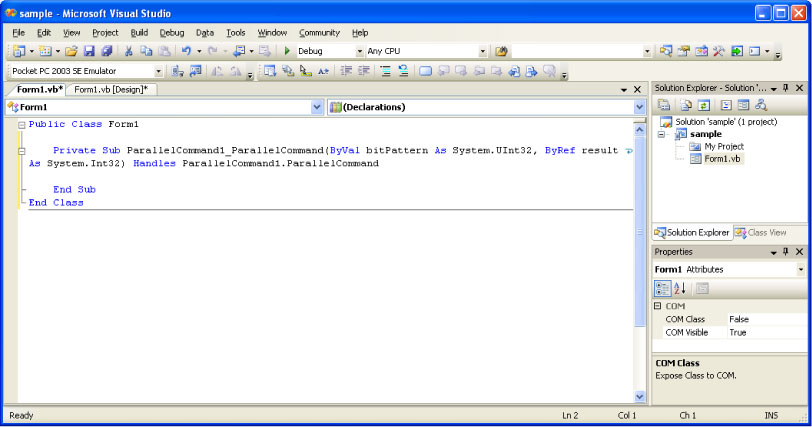Parallel Command Process Event
Register the method to be executed when there is an input from a parallel command. Add the parallel command processing event as follows:1.Add the ParallelCommand control
Select the ParallelCommand control from the toolbox and then Drag & Drop it to a position on the Form.
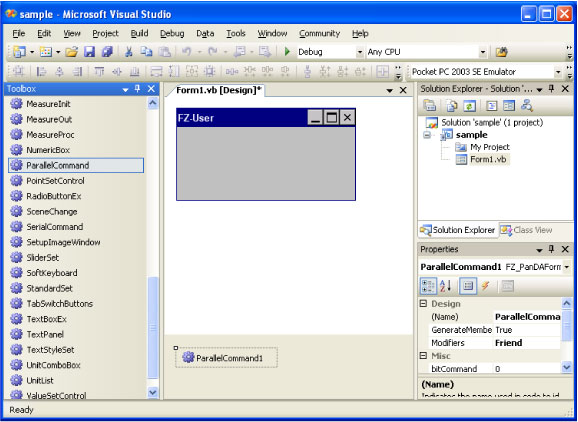
2.Set the properties
Display the Property window of the parallel command control added and set the following properties.
userForm : A form object to receive events from CoreRA.
bitMask : DI pin bit mask setting
bitCommand : DI pin input bit pattern
The registered event handler is executed when there is a DI pin input satisfying the conditions specified by bitMask and bitCommand.
For example, when bitMask is set to &H007F and bitCommand is set to &h0040, the registered method is executed when the condition <DI pin input> And &H007F) = &h0040) is satisfied.
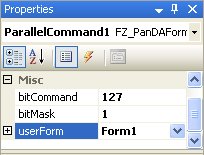
Double-click the parallel command control added or click the event button  to display the event for the object. And then double-click the [ParallelCommand] field to add the event handler.
to display the event for the object. And then double-click the [ParallelCommand] field to add the event handler.
 to display the event for the object. And then double-click the [ParallelCommand] field to add the event handler.
to display the event for the object. And then double-click the [ParallelCommand] field to add the event handler.Describe the process to be executed when a serial normal command is input in the added event handler.
The following arguments are passed to the added event.
| Item |
Meaning |
Description |
|---|---|---|
| bitPattern |
DI pin input information |
None. |
| result |
Command processing result storage variable |
On abnormal completion, the ERROR pin is set to ON. |