Camera Image Input GigE
Overview
[Camera Image Input GigE] is an item to handle GigE cameras.In this section, the changes from [Camera Image Input] item are mainly described.
Features
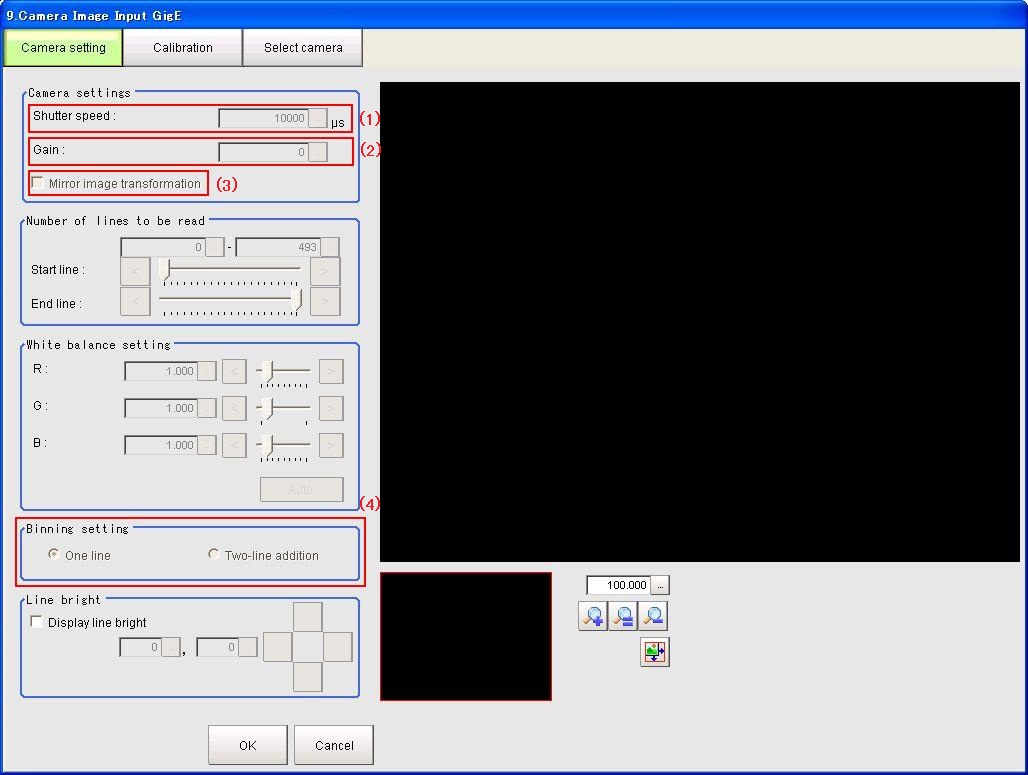
| No. |
Items |
Description |
Range |
|---|---|---|---|
| (1) |
Shutter speed |
Set exposure time depending on the velosity of object to be measured. If the object moves too fast and cannot get clear image, set faster shutter speed. |
(*1) |
| (2) |
Gain |
Adjust the image intensity if it cannot be adjusted only by shutter speed or iris of the lens. In normal case, use default values. |
(*1) |
| (3) |
Mirror image transformation |
If this us checked, the mirror image (left - right direction) will be received. |
ON/OFF |
| (4) |
Binning setting |
If "two-line addition" is selected, data of two lines are added and received as image. Effects are as follows. - The size of the image data will be reduced and time of image input will be shorter. - Make brighter image. - On the other hand, resolution of the image will be lower. This feature will be available only with monochrome cameras. |
1-2 |
(*1)
| Camera |
Shutter speed |
Gain |
||||
|---|---|---|---|---|---|---|
| Min |
Max |
Initial |
Min |
Max |
Initial |
|
| FJ-SG |
17 |
1000000 |
10000 |
210 |
920 |
210 |
| FJ-SCG |
17 |
1000000 |
10000 |
210 |
920 |
210 |
| FJ-S2MG |
25 |
1000000 |
10000 |
260 |
760 |
260 |
| FJ-SC2MG |
25 |
1000000 |
10000 |
260 |
760 |
260 |
| FJ-S5MG |
29 |
10000000 |
10000 |
0 |
400 |
0 |
| FJ-SC5MG |
29 |
10000000 |
10000 |
0 |
400 |
0 |
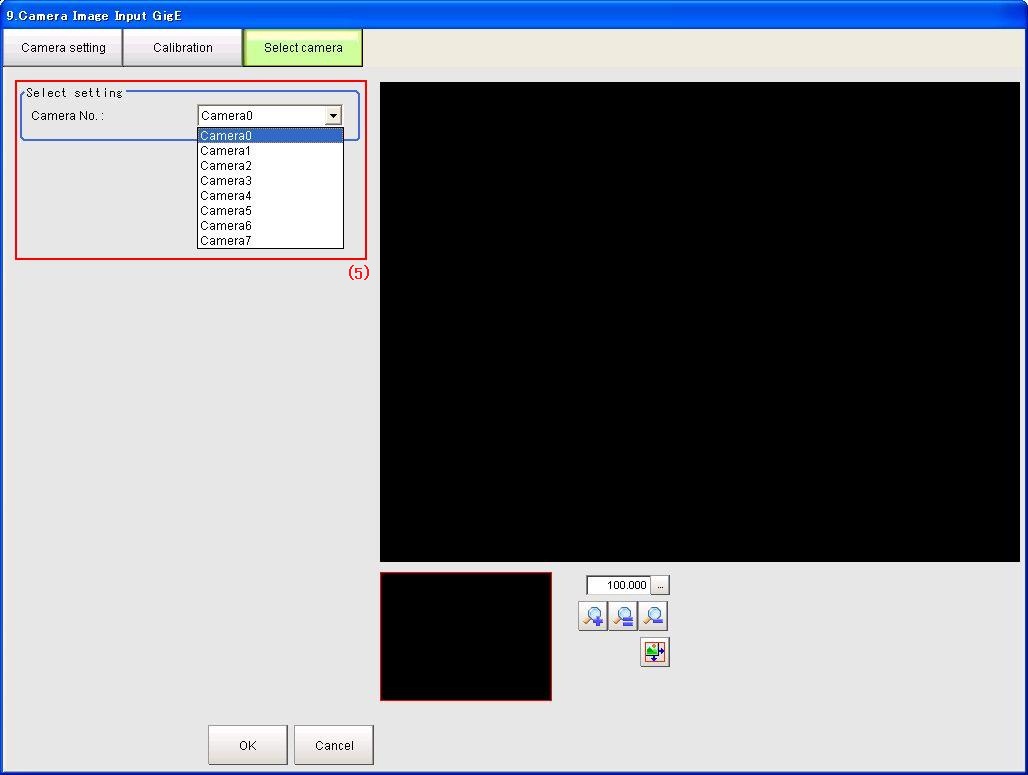
| No. |
Items |
Description |
Range |
|---|---|---|---|
| (5) |
Camera No. |
Specify camera number to input image. |
0-7 |
Timing Diagram
Refer to "IMPORTANT
If measurement is done from external trigger, the measurement time displayed on the screen does not contain exposure time or transfer time. Therefore it is much different from the measurement by internal trigger.