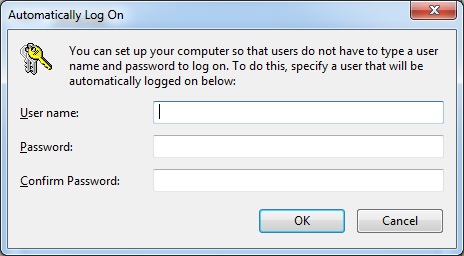Login windows automatically
login windows automatically.In WindowsXP:
Refer the URL below which is offered by Microsoft.
http://support.microsoft.com/kb/315231/ja
In Windows7:
Follow the operation below for setting login automatically.
1. Click "Run ..." from Windows start menu.
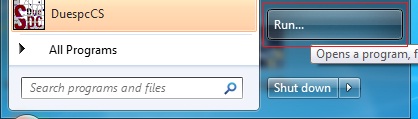
2.Input "control userpasswords2" and click "OK".
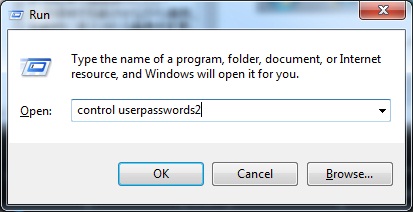
3.Select the user who want login automatically, uncheck "Users must enter a user name and password to user this computer." and click "OK".

4.Input password to "Password:" area and "Confirm Password:" area and click "OK".
And the system can login automatically.